Headline Here
This is text element. This is text element. This is text element. This is text element. This is text element. This is text element. This is text element. This is text element.

This is text element. This is text element. This is text element. This is text element. This is text element. This is text element. This is text element. This is text element.




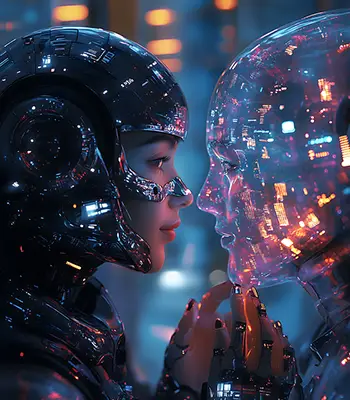
This way will require Animation Container and will load GSAP library.
To use it, add an animation container, drop any element inside, then enable the Mouse Follow option in the trigger type

By default, this will replace your cursor with a block that you put inside the Animation Container. You can also add a custom trigger class. This will make the cursor appear only when you hover over an element with this class.
Additionally, everything you put inside the transform values of the Animation container will be used when you click on an element. So, if you set Scale to 0.3, then each click will scale down the cursor block.
To use this function, use the Div Element block. Then, find the special Custom cursor panel. You must also provide a selector for the object used as the custom cursor. So, if you added an element with the class “customcursor”, put there “.customcursor”.
Here is a simple example